{Creating an online mood board}
So, I have been working on my kitchen...a little....I am trying to show restraint. Too many times (because of my impatience!), I rush into a project. I get tired of a wall color and need to change it.....like RIGHT NOW!
But then.....6 months later, after I have tried to match fabric and accessories and realize it's not an easy color to match.....well, I'm ready to paint again.
So I am determined to make this kitchen re-do more organized! This will be the 4th time that I have painted my kitchen in 5 years! Shhh!!!! I am determined that this will be the last time for at least say....3 years.....???
One idea that I've see people on HGTV use is a mood board.....now I tried to contact a local interior designer for ideas, but she didn't think that I was worth a phone call back.....hmm???
So, after a nice little Google search I have come up with the fact that a mood board is just a collage of fabrics, color swatches, and pictures of what you'd like to add to your room.
When I posted my cry for kitchen help one reader offered the idea of an online mood board creator........
---------------------------------------------
Hey everyone!
I’m Jenny from An Apple for the Crafter and Nikki has asked me to guest post about a new website that I have recently fallen in LOVE with.
I’m Jenny from An Apple for the Crafter and Nikki has asked me to guest post about a new website that I have recently fallen in LOVE with.
Do you ever see something online that you want to remember later? Nikki posts craft projects constantly that I want to copy! So I email myself links all the time. I actually had a whole folder in my email dedicated to links I had sent myself. It was out of hand!
Luck was on my side, however, when I was introduced to Pinterest.
Pinterest (a combination of the words Pin and Interest) is a website where you can create virtual pin boards for all the links you want to save for yourself. I have a board dedicated to crafts I want to try. I have another board for fashion that I love.
Here is a screen shot of my Pin Boards.
Once you sign up you’ll get a button on your browser to allow you to "pin" items without going to the actual Pinterest website. You’ll also find that it is a social site. It connects you with some of your friends who are usingPinterest. You can “follow” people and see the things they pin as well.
I’d like to warn you of a couple surprises.
1. When you sign up it will ask you to grant access to your Facebook. I HATED this idea. I have eliminated virtually every item on Facebook that wants to access my information. I was so intrigued by this website, however, that I gave in. It is this step that connects you with your friends that are already Pinning. You can also go into your account and disable the access to Facebook after your account is created.
2. This website is still in beta mode; so you have to request an invite or receive an invite from a current user.
I’d be happy to send invites to anyone who is interested. Leave a comment on my blog, An Apple for the Crafter.
Thank you for the chance to guest post here Nikki and I hope Pinterest helps you in your kitchen redo!
-----------------------------------------------
Hmm.....sounds interesting! I've seen some other bloggers talking about it......I just need to get over the whole privacy thing!
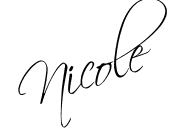
---Don't forget to enter the Vinyl Giveaway you need to be a follower AND leave a comment!






I LOVE pinterest!
ReplyDeleteI find it a great way to organize anything I want to find again on the internet.
if you don't like the idea of connecting with facebook......you can create another FB account that you can use solely for the purpose of sites like that (or all the company sites you can "like" to get free samples). just get a generic email address and you won't have to use your private info!
ReplyDelete