Here are your standard Blogger picture size suggestions:
Small
Medium
Large
X-Large
Because my picture is vertical, the X-Large size works, but normally, a horizontal picture will spill over into my sidebar and that just looks sloppy.
There's an easy way to customize your pictures to fit your blog page. If you are on Blogger, go under Edit HTML.
Once there, you are going to look for something that looks like this....it's the html code for your photo.
From here, you are going to make the following changes...
Delete what I have highlighted in YELLOW.
It will now look like this:
I have removed the height and the width.
The last thing that I will do is change this "s" number:
You will need to customize it specifically for your own blog. For me, I change all my photos to s500. That makes the photos fit perfectly within the boundaries of my sidebars.
The actual photo size looks like this:
Here's the photo at s300:
You'll need to do some experimenting to find the custom size that you like the best!
Making little changes to your photos like Editing in Picassa and changing the size can make big differences in the appearance of your blog!









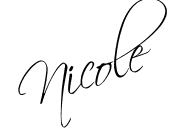
What a great tip! I hate when the horizontal pics don't fit if you make them large -- I'll bookmark this so when I have some time I can make the changes. I love Picasa -- use it all the time! It really does make a difference when you take time to edit the pics! Thanks for the help!
ReplyDeleteI max mine at 540, but also used her tips too! Makes a big difference. I know there are great blogs, but they have TINY pictures. Having nice, big pictures that don't go too big is important!
ReplyDeleteBecky B.
www.organizingmadefun.com
Organizing Made Fun
Thanks for the advice!!
ReplyDelete