When I get this message, it means that you have not activated your email address to be linked to your comments.
So.....if you use blogger, click on "Dashboard" like this...
That will take you to this screen where you will click on "Edit Profile."
From there, go under your privacy settings and make sure your "Show my email address" box is checked.
Now go down the page a little bit to where it says Identity and make sure that you have filled in an email address....
And now, when you leave a comment, your email address will come directly with your comment and people can easily write back to you!





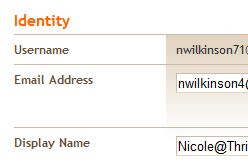
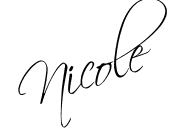
I know! Makes. Me. Nuts.
ReplyDeleteEspecially when they ask a question about the post!
Ack!!! I hate this too! I wish more bloggers would read this and change it! I can't tell you how many times I've composed this nice email in response to a comment, gone to click 'send' and realized . . . noreplyblogger! I'm getting better at checking BEFORE I spend time typing! Thanks for posting this!!
ReplyDelete