I just love making friends in the blog world.....one of my virtual friends is Mindy from a {day} with lil mama stuart. We started our blogs about the same time and I have enjoyed all of her wonderful ideas!
When I put out a plea for help because of the craziness of this past month, Mindy responded right away and this idea is AWESOME!!
Since I got ready for BlogHer in a few days notice, I had to whip up some business cards in no time! Here’s my no design background whatsoever way of designing your own business cards using picnik.com (a free photo editing website).
When I put out a plea for help because of the craziness of this past month, Mindy responded right away and this idea is AWESOME!!
------------------------------------------------------
Since I got ready for BlogHer in a few days notice, I had to whip up some business cards in no time! Here’s my no design background whatsoever way of designing your own business cards using picnik.com (a free photo editing website).

1. Upload a background. Sprik Space has an amazing series of free patterns, in 20 colors! The project possibilities with these are endless!
2. Roughly crop your photo to a rectangle shape. Then resize it to 1050x600 (unclick the "keep proportions" box) for a 3.5x2 business card. The proportions of the pattern might get skewed, so keep undoing and play around with the cropping and resizing until your pattern looks right.
3. Add text boxes with your pertinent information (name, email, website, twitter handle, Facebook page, phone number and address if you aren’t creeped out by that, etc). Change the colors and sizes and rearrange to your liking. TIP: Always note the numbers of your colors. It's easy to match later on if you mess up or recreate your file.
4. I added clip art from their selection of stickers (I do not have a premium account). Right click to rotate, flip, resize and reposition as you please. Adjust colors and sizes. TIP: Don’t make a border around your card. The cutting process is not precise, so it’s easier to just not have one.
5. Save your file.
6. Open a word doc. Insert your business card file. Double click or right click to resize to 3.5x2 (uncheck "lock aspect ratio" box). Adjust your page margins to be .5 all around. Copy and paste 9 more, so you have 10 on a page.
If you want a double sided business card, repeat all steps.
After doing a few test prints, I brought a jump drive with the two files (one for front and one for back) to Office Depot for printing (I’d do the cutting myself). It cost me $25 to print 200 business cards (20 sheets) double sided on glossy paper. Then it was just me, 20 sheets, and my paper cutter in my closet floor for two late nights. Turns out I only dished out 60 cards in my 2.5 days at BlogHer’11. Should I hand the other 100+ out to every parent I see at the park??
-------------------------------
Wasn't that a great DIY idea!! (And Mindy just takes incredible pictures!)
Mindy offers a part 2 to this tutorial....
....would you believe that she made her business card holder out of duct tape?!?
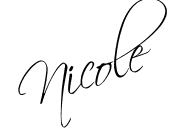














18 comments:
Ok, you read my mind. I was just at a store the other day and someone said "Do you have a card"..I wanted to make some of my own and this is exactly what I needed. Thank you.
This is a great tutorial! Thanks so much for sharing (I'll be pinning this for sure).
This is a nice way to design and make your own business card at home....
Business Gift Cards
Fundraising Discount Cards
Id Card Printing
Discount Cards
I too agree with Erika.
But List could have been short and categorized, with some highlights, guidelines or tutorials.
Loving idea to print card in less time do you know any other tool for printing business card in which we can make our profile for public??
Plastic Card
Plastic Business Cards
very nice i do not see easy tutorial like this thank you so much Free Business Cards
This is great info for creating own choice plastic business cards designs. Thanks for this idea.
Different styles are available here which ever you like you can make it your own only by making some variations. Free business card templates are placed here for the convenience of the people.professional business cards
A duct tape for a card holder? That’s a very resourceful and clever idea. And it’s so amazing how it turned out really cool. About her business card, I like how simple yet creative her cards are. I think it would be great if she made the name of her blog a little bigger and bolder, so that it would be more legible even from afar. #Clinton Hurlburt
These are all so beautiful, it would be hard to chose one.Great job done keep it up.
website design
picnik.com is no longer in operation. The site was remade and seems to me to be exactly the same at ribbet.com.
I just made mine using this tutorial :-)
Since Picnik has closed and is unable to be used, do you know of another site I can use?
Contact us for web designing and business card or you can visit our website www.giftipedia.com
I'd like to take the power of thanking you for that specialized guidance I've constantly enjoyed viewing your blog.business cards print at 55printing
https://www.eetimes.com/profile.asp?piddl_userid=172188
https://wdd.resellerclub.com/members/wilda123/profile/
https://play.eslgaming.com/player/14386403
https://gitlab.com/wildagjones
https://www.forexfactory.com/wilda123
https://css-tricks.com/forums/users/wilda123/
http://www.acapela.tv/en/my-account/show/wilda123/
https://www.espguitars.com/users/6831051
https://morsbags.com/forums/users/wilda-jones/
https://www.circleme.com/Wilda123
https://www.semrush.com/user/180388113/
https://www.myvidster.com/profile/Wilda123
https://www.programmableweb.com/profile/wildagjones
https://community.linksys.com/t5/user/viewprofilepage/user-id/1145562
https://hub.docker.com/u/wilda123
Great and useful article. Creating content regularly is very tough. Your points are motivated me to move on. Use essay writing service.
Post a Comment