Are you feeling lost without Picnik? I'm still trying to adjust to
PicMonkey...I really wish there were a way to open multiple photos.
Did you use Picnik to add a watermark to your photos and now that is gone?? Well,
a {day} with lil mama stuart has developed an awesome tutorial
for how to add a watermark to your photos.
Watermarking has become absolutely essential with the invasion of Pinterest.
So many photos are being pinned without credit being given to the creator.
From what I've read, you want to add a watermark to any photo in your post.
From what I've read, you want to add a watermark to any photo in your post.
If you get a chance, head over to a {day} with lil mama stuart
and learn how to create your own distinctive watermark!
and learn how to create your own distinctive watermark!
Thanks so much for sharing with us, Mindy!



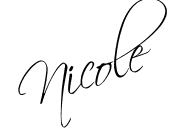
2 comments:
Hi Nicole!
This is great tutorial! I actually visited this link after seeing your Pin on Pinterest in the week.
I got so comfortable watermarking with Picnik that it was a scramble to figure out how to do this with other programs. Now I go between two sites: PicMonkey and iPiccy.
I am growing to love PicMonkey, but I would also recommend that you check out iPiccy. It has the capability to upload photos (like your Picnik photo basket) and they have many free collage options. I find that I go between the two depending on the fonts and stickers that I want for a photo.
If you want more info, I can send you the link for watermarking with iPiccy.
Have a great weekend!
Thanks for sharing Nikki!
I've been switching between PicMonkey and fotoflexer. I don't want to get too attached to PicMonkey because who knows when they'll start charging.
Post a Comment